Review the Guidelines
Before you get started, we recommend that you review our information about Choosing a Domain Name.
The Sign-Up Process
Once you’ve reviewed the guidelines, you can proceed to the sign-up page.
- Click the “Get Started” Button

- You will be redirected to login for verification. You will use your Haverford username and password to log in.

- You are now ready to create a domain. Set up your domain as prompted. Enter in the subdomain name you want for your website. When you’ve found an available subdomain, click the button labeled “Continue.”

- Confirm that you like the name you selected. If you do, click the “signup” button. (If not, click the “start over” button, and repeat step 3.)
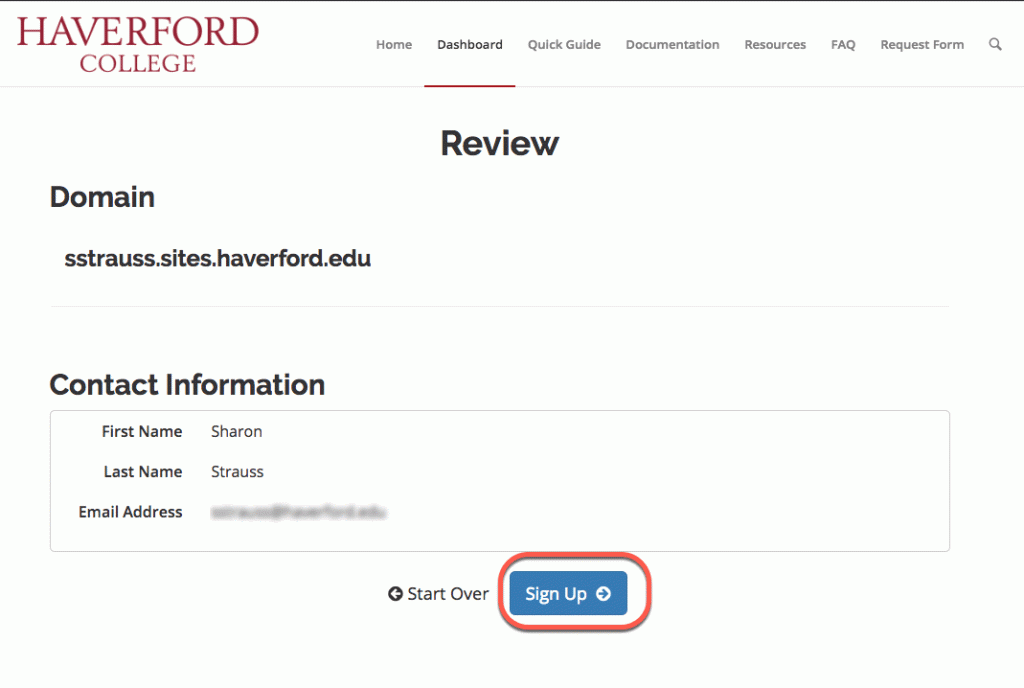
- You should now see a screen confirming that your subdomain is ready. After a few seconds, you will see the regular cPanel options.
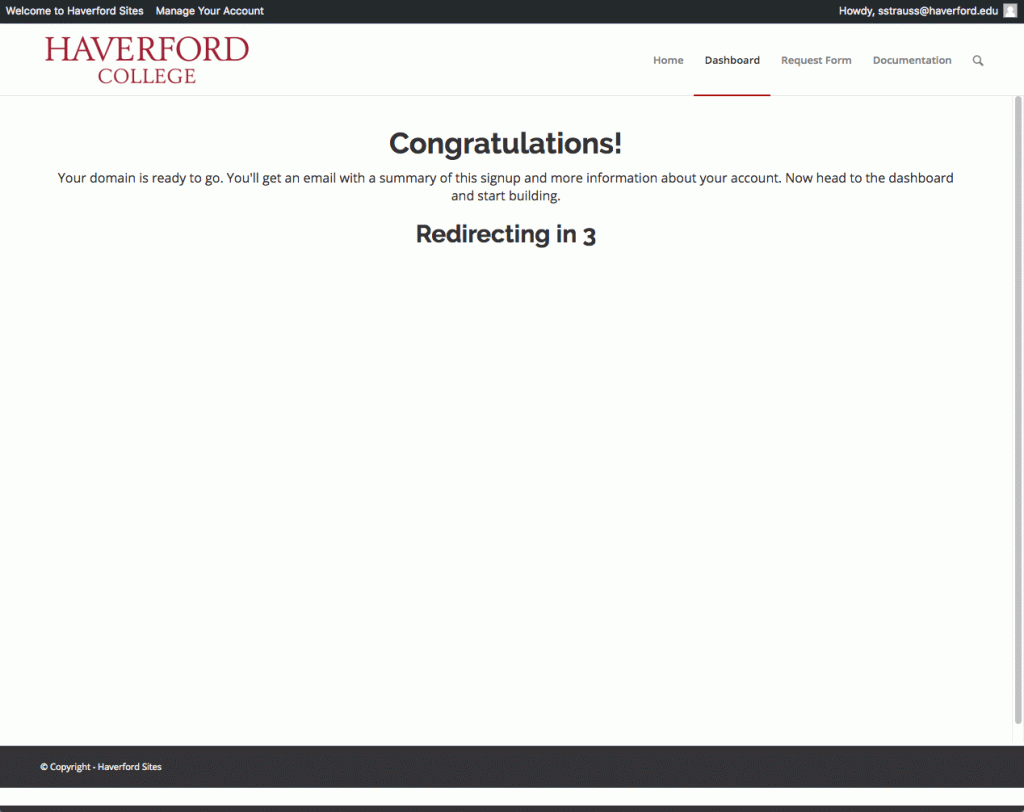
Option: Buy your own top level domain for your site
It is easy to create your own top level domain. This allows you to select a URL for your web site that is easy to remember and share.
Follow these top level domain instructions on the Reclaim website. Alternately, you can get a domain from a different domain provider and and add it as an addon domain.